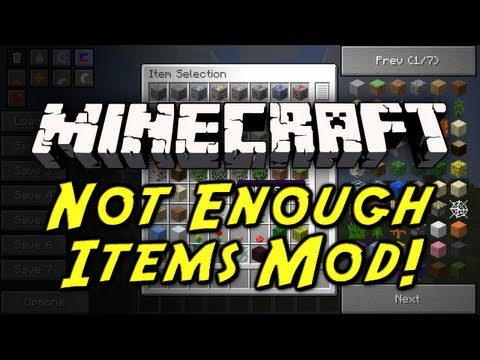Not Enough Items Mod (1.12.2, 1.11.2)— Too Many Items, Recipe Book, NEI
Not Enough Items (NEI) is a popular mod for the game Minecraft, created by ChickenBones. It adds various features to the game that make it easier to play. NEI allows players to easily access all items in their inventory and see what they have available without having to scroll through multiple menus or search through chests. Players can also quickly craft items with just one click and view recipes for any item they want without needing books or other resources. Additionally, NEI has an auto-complete feature that makes finding specific items much faster and more efficient than ever!
How to Use
- Click a question mark to show an overlay of the recipe on the open GUI.
- Shift-click the question mark in a Crafting GUI, and NEI will auto-fill the GUI with the recipe using whatever items are in the inventory.
- Using F7 (default) while in the game will show yellow and red lines on the ground in areas where the light level is low enough that mobs can spawn during day or at any time (Yellow lines: Mobs can spawn at night, Red lines: Mobs can always spawn).
- The Mod subset includes subsets of all items sorted by ID.
- The Creative tabs subset has each creative mode tab in its own subset.
- In the NEI options menu, enable highlight tips to see the name of whatever block is in the crosshair (similar to Waila).
- Right-click the output of a crafting grid to pick up as many of the results as available up to a stack.
- Hold Q and click on an item in an inventory to drop a single item on the floor.
- Scroll up or down while hovering over an item in the inventory to effectively move one item per scroll notch to the hotbar or vice versa.
- Hold Shift when placing an item into an inventory to move all items of the same type to that inventory.
- Under NEI options > NEIPlugins options > Tooltip options, enable or disable the fuel tooltips.
- Press Page up or down (bindable) or use the scroll wheel to change the page in the item panel instead of clicking the Next and Previous buttons (this only works if the cursor is over the item panel).
- In any sort of crafting GUI (including machines), Click the arrow (progress bar) from the input to the output to view all the recipes used by that GUI.
- Press P when in the inventory to bring up a custom potion interface.