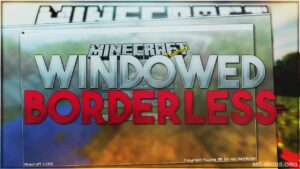Better PVP Mod (1.19.3, 1.18.2)— How to Be Good at PVP
In a tough calculated battle, having the right information is the key to victory. Unfortunately, vanilla Minecraft displays close to nothing when it comes to statuses. That’s where this mod comes in and where this mod shines.
Better PVP Mod is a UI overhaul mod created by username Xaero96. The mod adds many valuable features to vanilla Minecraft that are ideal for PVP servers and survival gameplay. The mod is divided into two sections; a customizable GUI, a series of useful key binds, and a new action bar system themed after various RPG games.
What the Mod Offers
Lightweight Mini-Map
The mod comes with its Mini-map called Xaero’s Mini-Map. The mini-map has many features, from displaying enemies and other entities to displaying waypoints. It even has a death point option where an automatic waypoint will be added to the point of your character’s last death. Helpful for retrieving fallen items.
Customizable Interface
Better PVP Mod comes with a unique interface for displaying potion effects, equipped armors, current arrows left, items held in hand, and more. These icons can be configured the way you want them and customized to fit other mods that provide or change the game’s UI.
Useful RPG-like Key-binds
In addition to the Interface, the mod also adds useful key bindings that may save your life when the moment gets tough. Some examples of the key-binds include a quickly eat button, a better sprint key, and more.
Status Display
Among the valuable things this mod adds is the sweet status display for enemies. With this mod installed, you can finally view the entities’ health bars – displaying just how many hearts they have left. This proper status display also works on players making it perfect for PVP servers!
New on-screen Notifications
Better PVP also adds various on-screen notifications for things easily missed, such as low HP, low hunger, drowning, being shot by projectiles, and more.
Should You Install Better PVP Mod?
Better PVP Mod is a beautiful mod that packs a lot of features concerning PVP, combat, and survival without giving off Minecraft’s vanilla feel. Although some aspects of the mod might be a little unbalanced, the mod is highly configurable and features a Fair-Play mode that turns off all over-powered features that can easily be exploited in PVP servers. The added information, UI, notifications, and lovely enemy status display are an excellent addition to Minecraft. If you play Minecraft in a single-player (or on a PVP server that allows it), this Mod is a wonderful addition.
Features
- Mini-map interface – works above and underground.
- An interface is displaying currently active potion effects.
- An interface displays information about your equipped armor and the item held at the time.
- An interface displays the number of arrows you have left and your current vertical aiming angle.
- Quick use – action bar-like system of key binds that can automatically use a set item in your hot bar without having to switch away from your currently held item. Holding the key bind lets you keep using the item as if you were holding the right mouse button. For example: placing torched TNT, throwing potions, eating food, and drinking.
- Quick eat – addition to the previous feature with a difference of automatically eating food when holding a set key bind.
- Better sprint – sprint by holding one single key bind. It can also be set to W.
- Toggle sneak – allows you to toggle your sneak ON/OFF and stay sneaking without having to hold anything.
- Notification system – on-screen notifications for various things such as low hunger, low HP, the danger of explosion, and being shot by arrow(s).
- XP drops – gained or lost experience flies across your screen.
- Edit Mode – interfaces can be moved around, centered, and flipped around by pressing the C/F keys to fit all your PVP needs.
- Settings – anything can be disabled or enabled at any time!
- Customization – some of the interfaces provide more customization settings available in the mod settings GUI.