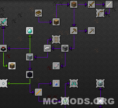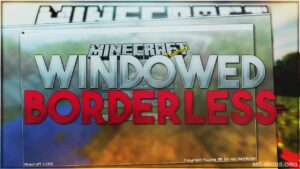Better Achievements Mod (1.19.4, 1.18.2)— New Advancements System
Do you find Vanilla Minecraft’s achievement screen too bland? Then install the Better Achievements Mod by Way2muchnoise!
What the Mod is About?
Better Achievements mod basically improves the achievement screen and interface. The mod features tabs per achievement page, so you won’t need to spam the button to find the achievement you want to look at, configurable tab icons, a sleeker API, and many more.
Should You Install it?
The mod improves the vanilla achievement screen without too many in-your-face features. We highly recommend installing this mod regardless of your mod pack.
Features
- Screen filling UI (instead of the tiny one used by ants).
- Change the color of the advancement icons (instead of the default gray, blue, and orange).
- Adds setting to stop fading of the advancements background on hover.
- Description boxes can grow slightly larger, so they are easier to read.
- Adds title of tab to title of advancements UI.